Dell WD19TBS 180W Thunderbolt Docking Station 210-AZBV
Technical Specifications
Product: Docking station
Docking Interface: USB-C / Displayport
Video Interfaces: HDMI, DP
Dimensions (WxDxH): 20.5 cm x 9 cm x 2.9 cm
Weight: 585 g
Colour: Black
Networking: Gigabit Ethernet
Power: Power adapter 180 Watt AC 120/230 V (50/60 Hz)
Please note: Docking station compatibility may vary depending on your laptop model. Please chat with one of our friendly sales consultants to ensure a perfect match before purchasing.
Features & Design
Industry Standard Compatibility
Dell Thunderbolt Dock – WD19TBS offers the greatest compatibility across Dell Commercial laptops. The WD19TBS dock is also compatible with notebooks from other manufacturers such as HP and Lenovo which support industry standards for Thunderbolt dockingi. For functional limitations with notebooks from other manufactures in comparison to Dell Commercial notebooks, please see this support article.
Power your connections
Power your day: Dell ExpressCharge allows you to charge up to 80% in one houri, making it the most efficient way to manage the workday.
Energize your workload: Get more done, faster, with Dell ExpressCharge Boost, a feature that provides up to a 35% charge in just 20 minutesi.
Unmatched charging: Increase your power delivery and charge even faster with a dock that delivers up to 130W of power
Built for the future
Mix and match: Evolve as your needs change with our Dell Thunderbolt™ Dock. The future-ready design lets you swap out modules with ease if you need to do field replacements or upgrade your systems.
Ultimate connectivity: Thunderbolt™ connectivity makes it easier than ever to deliver power, data, audio and video as well as connect to system peripherals, no matter what system you use. Plus, with support for up to three displays, including a single 5K and dual 4K monitorsi, you can connect to everything you need.
Clean and clutter-free: Stay productive by mounting your dock behind your monitor or under your desk with the optional, secure VESA Mount, that offers the complete flexibility with the built-in 0.8-meter cable.
Information in a flash: With data transfer speeds of up to 40Gbps for faster data transfer, you can stay productive when connected to all your devices.
Optimize your workspace
Smooth and seamless: Work without disruptions utilizing a single firmware on our most manageable docks ever. Plus, with Dell Client Command Suite and Microsoft System Center Configuration Manager, you can quickly and easily update your firmware without rebooting your dock.
Secure manageability: Keep your information safe with MAC Address pass-thru and remote port-disablement. Plus, with features like PXE Boot, Wake-on-LAN and more, it’s easier than ever to stay productive while managing your dock.
Connectivity Options
Ports & Slots:
1. USB-C 3.1 Gen 2 | 2. USB-A 3.1 Gen 1 with PowerShare | 3. DisplayPort 1.4 (2) | 4. HDMI 2.0b | 5. USB-C Multifunction DisplayPort | 6. Dual USB-A 3.1 Gen 1 | 7. Gigabit Ethernet RJ45 | 8. Power In | 9. Thunderbolt 3