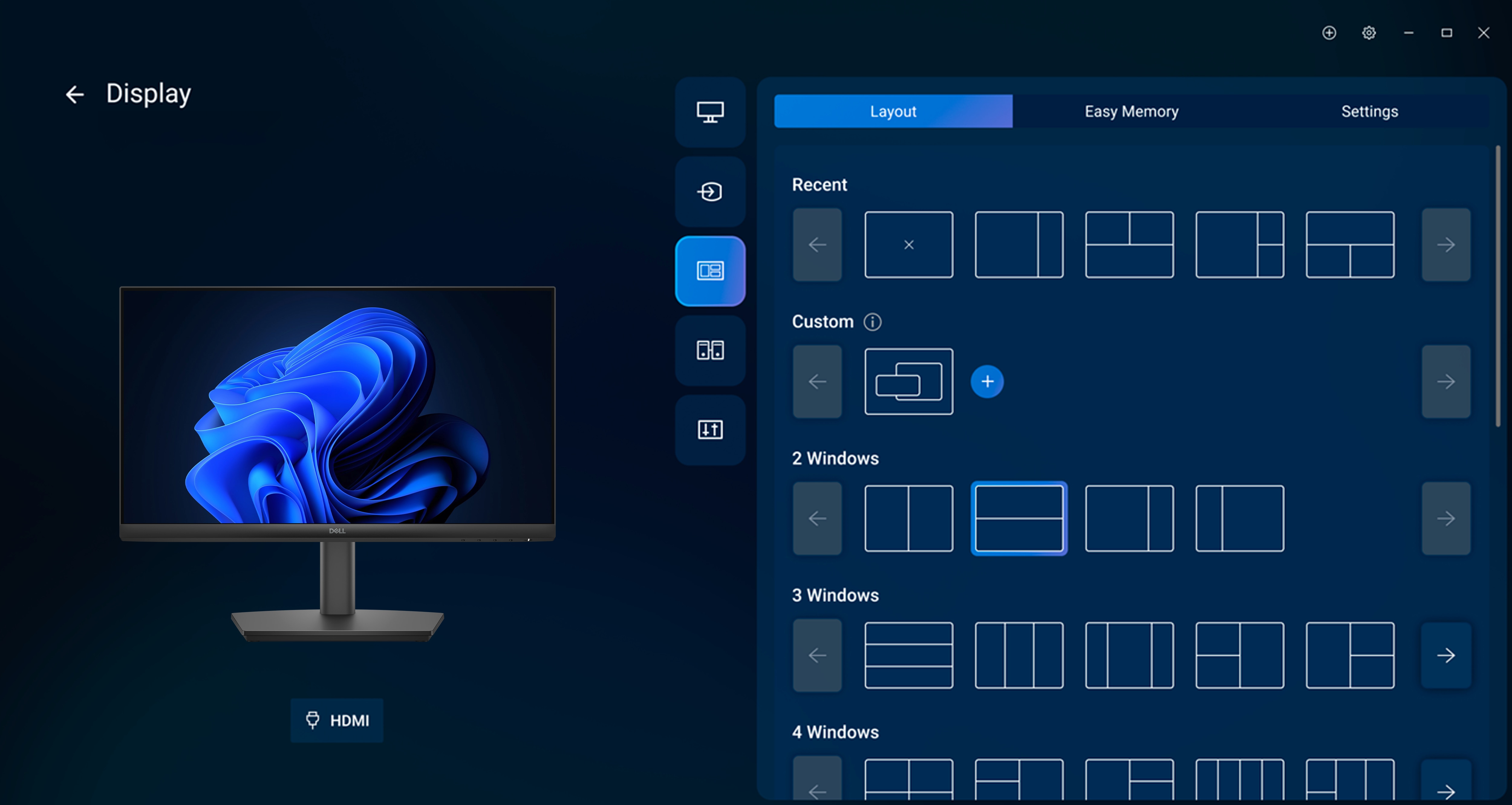Technical Specification
Product: Dell Pro 27 E2725HM Monitor
Display diagonal: 68.6 cm (27")
Display resolution: 1920 x 1080 pixels @ 100Hz
HD type: Full HD
Backlight technology: LED Edgelight System
Panel Type: In-plane Switching (IPS) Technology
Response time: 5ms GTG (Fast), 8ms GTG
Native aspect ratio: 16:9
Brightness: 300 cd/m2
Native contrast ratio: 1,000:1
Viewing angle, horizontal: 178°
Viewing angle, vertical: 178°
VESA mounting: 100 x 100mm
Stand Adjustments: Tilt
Tilt Angle: -5° to 21°
Product colour: Black
Weight: 4.55 kg
Warranty: 3-year Advanced Exchange
Ports
- Security lock slot (based on Kensington Security Slot)
- Power connector
- HDMI 1.4 port (HDCP 1.4) (Supports up to FHD 1920 x 1080, 100 Hz)
- DisplayPort 1.2 (HDCP 1.4) (Supports up to FHD 1920 x 1080, 100 Hz)
- VGA port
Key Features
- Eye Comfort Technology
- Mercury-free
- Arsenic-free Glass
- PVC Free
- BFR Free
- Cable Lock Slot
- Security Lock
- Anti-glare
Get the essentials to enhance productivity with this 27-inch fixed-stand monitor certified by TÜV Rheinland® for 3-star eye comfort.
Features & Design
An improved viewing experience
Experience a high 100Hz refresh rate across your work with a TÜV Rheinland 3-star certified viewing experience coupled with ComfortView Plus.
High refresh rate
A high 100Hz refresh rate delivers less flicker, more seamless scrolling and smoother motion.

ComfortView Plus
Minimise harmful blue light exposure without sacrificing colour accuracy with Dell’s always-on, built-in ComfortView Plus.
See the difference when ComfortView Plus helps dial back the yellow hues to ensure better colour fidelity, compared to the results of software-enabled low blue light technology.

Dependable from every angle
Wide viewing angle
With In-Plane Switching (IPS) technology, you get consistent views across a wide 178°/178° viewing angle.
Ultra-thin bezel design
See more with less distractions.
Functional, space-saving design
Adapts to your needs
Suitable for any desk size with versatile VESA-compatible mounts and stands.
Convenient connectivity
Connect to current and legacy systems via HDMI, VGA and DP ports.
Keeps you on track
Cut clutter with space-saving features like a compact stand and built-in cable management.
Dell Display and Peripheral Manager
Experience Dell’s singular, innovative application to optimise the performance of your entire Dell PC workspace.
Maximise productivity
Easy Arrange tiles apps across screens with pre-set partitions and customises up to five windows, enhancing multitasking. Easy Arrange Memory saves and restores app profiles manually, on schedule, or at start-up.
Customise your views
Work comfortably, day or night. Automate your brightness and contrast settings to match your schedule.
More manageable
Save time and boost IT efficiency with the Dell Device Management Console to manage your Dell peripheral fleet at scale, from a single cloud-based console. Discover expanded Command Line Interface features from Dell Display and Peripheral Manager.
Dimensions
- Monitor height with stand: 454.31 mm (17.89 in.)
- Monitor width: 611.10 mm (24.06 in.)
- Monitor height: 361.86 mm (14.25 in.)
- Stand width: 245.19 mm (9.65 in.)
- Monitor depth: 49.22 mm (1.94 in.)
- Stand height: 191.26 mm (7.53 in.)
- Stand depth: 188.29 mm (7.41 in.)